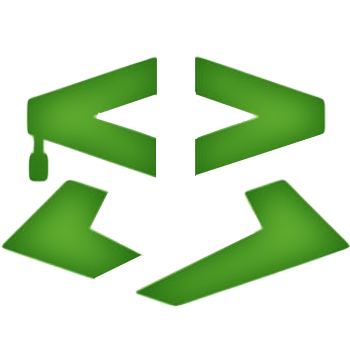Ever wondered what goes on inside that box sitting on your desk, or in the device you carry around? It’s more magical than you think—well, if by magic, you mean awesome science! Let’s crack open the mystery of computers and how they do everything from launching rockets to letting you binge-watch your favorite shows.
What Exactly Is a Computer?
Imagine a super-smart assistant that follows your every command, from simple tasks like opening a file to more complex ones like playing a game or solving math problems. A computer is basically that—an electronic device that can process information and follow instructions. It can think at lightning speeds, do calculations, and remember tons of things, all while keeping it cool (with a fan inside, literally!).
Think of a computer as a magic box that takes instructions (input), performs tasks (processing), and gives you the results (output). Let's dive into how this magic works!
Meet the Computer’s Superhero Team
Inside every computer is a team of superheroes. Let’s introduce them:
- The CPU (Central Processing Unit): The Brainy Superhero. The CPU is the master of the show, running the computer by following instructions (commands) and performing calculations. If your computer was a kitchen, the CPU would be the chef, whipping up meals with all the ingredients (data) you provide.
- Memory (RAM): The Quick-Thinking Assistant. RAM is the short-term memory that helps the CPU juggle tasks. Need to open a game or browse the internet? RAM holds the data so the CPU can access it super fast. But once you turn off the computer, RAM forgets everything (so don’t forget to save!).
- Storage (Hard Drive/SSD): The Long-Term Planner. This is where your files, apps, and games live even after you shut down the computer. It’s like the library where everything you need is stored neatly for future use.
- GPU (Graphics Processing Unit): The Artistic Hero. The GPU is all about visuals. It’s the one that makes your games look stunning and your videos crystal clear. It works alongside the CPU to handle heavy graphics.
How Does a Computer Work?
Let’s say you want to play a video game or browse the web—what happens inside the computer?
- Input: It all starts with you. You type on the keyboard, click the mouse, or tap the screen—this is called input. You’re basically giving the computer commands like, “Hey, show me this picture,” or “Let’s play that game!”
- Processing: The CPU jumps into action, grabbing your input and figuring out what to do with it. If you’ve asked to play a game, the CPU sends that request to the GPU to handle the graphics and to the RAM to store data while you play. It’s like a well-choreographed dance!
- Memory Magic: As the CPU and GPU work, the RAM steps in to hold all the data that’s needed right now (like your game levels or the website you’re viewing). It’s super fast, making everything feel smooth.
- Storage & Output: Once the magic happens, the computer saves everything in your storage (so you don’t lose it). Then, it shows you the results on your monitor (output). This could be a picture, a video, or a webpage—whatever you asked for!
The Software: The Director of the Show
Software is like the script that tells your computer what to do. Think of it as the director of the superhero team. The Operating System (like Windows or macOS) is the main script, telling the CPU and other parts how to work together. Then, there are apps (like your games, browsers, or word processors), which give more specific instructions for the tasks you want to accomplish.
For example, when you open a browser, the browser app tells the CPU, "Let’s load the web page," while the operating system makes sure the whole process runs smoothly behind the scenes.
All Working Together Like a Team
Think of your computer as a superhero squad. The CPU is the leader, the RAM and storage are the quick-thinking sidekicks, and the GPU is the creative powerhouse. They all work together, following instructions from the software to make sure everything you ask for happens like magic. Whether it’s doing homework, designing something cool, or just watching cat videos—this team has your back!
In Conclusion
Your computer isn’t just a boring box of metal and wires—it’s a magical machine filled with superheroes working together to make your life easier and more fun. Every time you click, type, or tap, you’re setting off a chain reaction of teamwork that results in a seamless, powerful experience. So next time you fire up your device, give a little nod to the super team inside, making it all happen!
Now, go on—command your magic box!